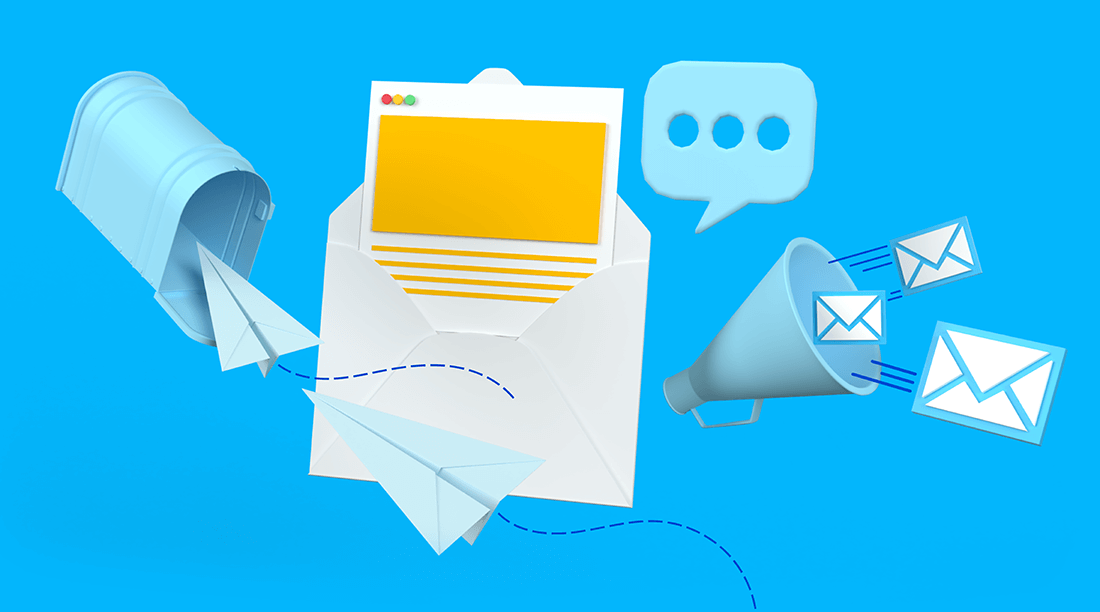Free Email Marketing For Your Event
Event email marketing is one of the most cost-efficient ways to reach out to potential customers, and increase sales. In today’s digital age, events must take advantage of every tool at their disposal to reach their target audiences.
Event Ticket has some great tools to make sure that you can reach your desired audience. Email marketing is a free and powerful tool that will help you best grow your events.
Email Tools
Demographic reach: You can target your email by event year, or their event time they are attending. To reach a specific audience in our mailing system you go to messaging then click on email attendees. You can then click on the attendees and it brings you to an option where you can choose the recipients. The most common and basic email segmenting options are by the year they bought a ticket for. You can emai participantsl by gender, location, different custom question answers, etc.
Custom Images: Our email system allows you to insert you own images to give the right feel and tone of your message. To use this feature you just need to click on the insert image button in the email box so that you can create your custom image. This will help you to create excitement around your event.
Tracks Opens: Our mass email reporting tracks who opens the email to help measure effectiveness of various messages. Under custom messages, you can select Custom Email History and it will show you the number of recipients and the number of times the email got opened. This lets you know how well you are reaching your desired audience. It also lets you know if you need to change up your message to reach more of the desired people. Our email segmenting along with our reporting of open rates helps you measure the effectiveness of different messages to different types of people.
Test Email: This email feature allows you to test the email in your inbox before sending out to the masses, so you can see it has that finished, polished look you want. Before you complete the email and send it out, there is a button that allows you to preview the message before sending it. This helps to make sure that the spacing looks the way you want it to. If you add pictures, you can check their location before you send the message. It is a great way to make sure the message has that clean polished look before you send it out to your events. This feature can also help you make sure that your message is getting to the inbox instead of the promotions folder or the spam folder. The location your email ends up at is largely based upon your file names of your images, the number of images you have, the words chosen in the body of the email and the words in the subject line. Being able to test your email before you send it out to the entire list is helpful for more successful delivery to the inbox and spot checking that it looks how you want it to.
Key To Success
The key to successful email marketing campaign is to make sure that the content you are sending is relevant to the recipients. This means that you should be segmenting your list according to different interests or demographics and creating content tailored to that segment. This makes your emails more interesting to the recipients and will have a higher open/engagement rate.
We also store all your past emails, so you can re-send the same message, or slightly tweak it for next years event. That makes it faster to send email next year or next week if you have similar messages you send over time. You can edit the original message however you like faster and easier than starting from scratch.
When sending out mass emails, pay attention to the timing of your emails. You don’t want to send out emails too frequently, as this can lead to recipients becoming inundated and ignoring your emails. However, you also don’t want to send out emails too infrequently, as this can lead to recipients forgetting about you. Finding the right balance is key to successful mass email marketing campaigns.